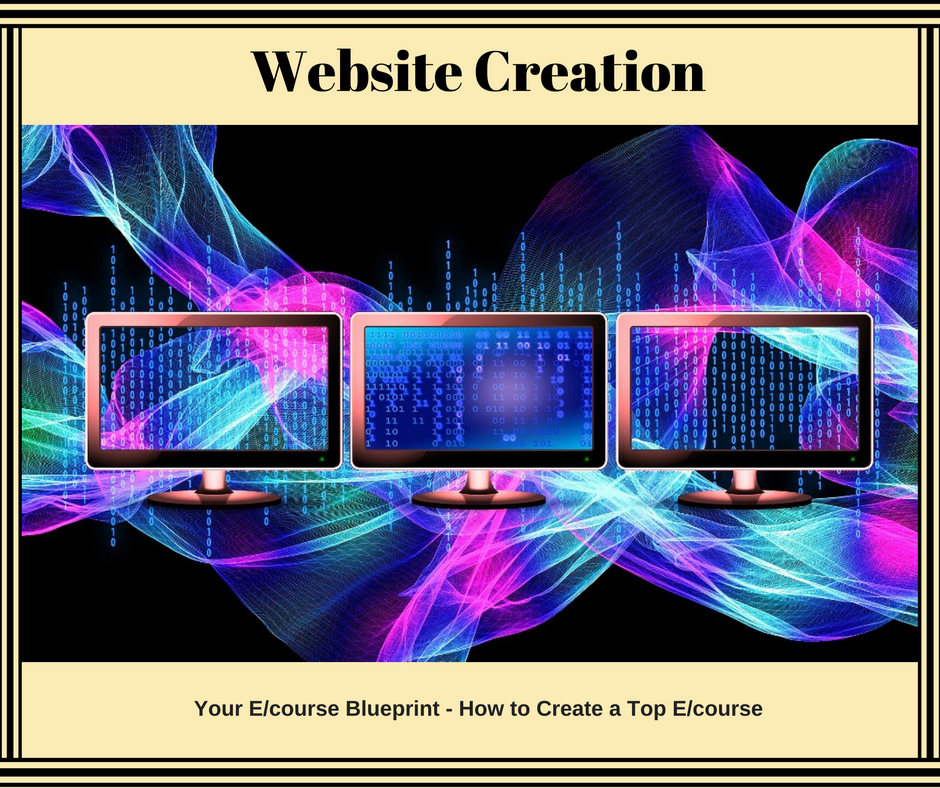Website Creation
What platform am I going to use for my E/course is a common question one needs to ask themselves when it comes to creating and planning out your E/course. To put an E/course up online you need a website otherwise known as your platform.
There are other different ways of presenting your E/course however the most popular and in my view considered the most best way is by having your own website, in particular a “Membership site”.
There are quite a few things you need to consider first off when deciding on a platform such as for example what platform you are going to use. The most common and easiest one is the WordPress platform which is a free content management system that doesn’t take much to learn to use. Then once you have your platform comes the membership plug-in or membership site which is how you protect and secure your E/ course so only members have access to your content. Also at the very start in setting up your website some of the first things you do is work out your “domain or address” name if you like for your website and also the hosting server which is a service provider that hosts your website on their servers.
We will have a look at each one of these things and briefly cover what you need to know to get your site set up online. This doesn’t include the design or the other things like payment gateways and auto responders which we will be covering future posts on this series of how to create an E/course.
Domain Name and Hosting
There are a number of components to setting up a website however this is the way which I found is easy and works in order of understanding the process when you first start to do your first website.
First off you want to work out your URL or site address, meaning your domain name which is your home online address such as http://www.yourdomainname.com —when selecting a domain it’s best to have it so that it’s only about three words long and it succinctly describes what your E/ course or niche, ( even more so if you intend to do more e/courses and addons about various other topics and things on that subject using the same website) is about so that people can get a good idea straight away by simply reading the domain name—and also it helps to have a name that contains keywords which are words that are specifically popular on the search engines and search pages that people are seeking to find out more about a particular subject or topic. If you have difficulty deciding on a domain name there are numerous free software services online that can help you decide on a name and let you know if it’s taken or not. Alternatively with some hosting providers when you sign up you can also purchase your domain name from them whatever name you choose. Again if it’s not available there may be a list of similar names that you can choose as well.
There are many good hosting services out there all of which charge a fairly small amount each month to host your website online. Hosting basically means a third party hosts your website so that the public can view it on the airwaves or Internet. (To clarify what that means is your website is not on your Pc. You simply upload content to it, while the hosting server is who stores your website and allows it to be displayed on internet space.)
A good hosting provider such as Bluehost for example provides everything you need under one roof. When you sign up with them the hosting server will provide you with a login page where you can login to what’s called your Cpanel, which is a dashboard that shows all the tools and services you need to maintain and upkeep your website. Goods hosting servers will also have good support and video tutorials on how to use their services along with letting you know of updates when maintenance takes place and times when specials come out that you might want to make the most of in terms of promotion for your E/course and online business.
Bluehost has been around a long time and have a very good support service however there are many other ones also—the main thing is when selecting your hosting provider is to take into account the cost and the types of services that they supply and the support, as if and it sometimes does happen anything goes wrong with your website you want to be able to get it fixed straight away and more often than not this can be done for nothing if the problem is one that your hosting support can help with, it’s simply a matter of contacting your hosting provider and letting them know what the problem is.
Website Set Up
Next comes the actual setting up of your website. There’s two main parts to this process. Also some hosting services will incorporate setting up a website with them if you prefer or alternatively you will have to set it up yourself. Either way it is not hard to do. The most common one to use is WordPress.org —this is a free website content management system that is free to the public and is maintained by people who provide the service for nothing. I recommended using WordPress as it’s the most common website that people across a broad section of the community use. There are the website systems such as “Dreamweaver” for example however for simplicity’s sake and popularity it’s advised if you’re going to do an e/ course and you don’t know anything about websites to stick with WordPress.org. If you go with Bluehost you can get your website installed for one click or alternatively you can go to the WordPress.org site and download the free version onto your PC then you will need to upload to your hosting service provider.
Membership Area
Next once you have your domain name and hosting service provider and your WordPress site set up then comes setting up your membership area. This is a plug-in that plugs in to your WordPress site and is where your members go to a private area who have purchased and want to do your E/course. There is three or four reputable membership plug-ins. I recommend Optimize Member and Wishlist Member. In both you are able to create stunning pages for your content and to do your modules. I’m not sure about Wishlist Member but with Optimize Member there are extras where you can create sales pages and optin pages and landing pages and the like.
It is highly advisable to get a membership site for your e/course platform as it’s in the membership area all the content is secure and other benefits which a membership site has such as payment gateways integration and your course content can be drip fed, which is allowing a drip feed in releasing content every so many days as you specify it for each module.
In addition it is not advisable to have a membership plug-in into a website that has other material other than your E/course as it’s best to keep them separate in case any problems arise with one it could affect your members area and you could possibly lose all your content or be put out of action for while at least until the error is fixed—so what most people do is when setting up a membership site they have a WordPress site purely for that. If you have two or three courses or more you can still use the levels that a membership site has however once again if it happens to be a different subject or different niche then it’s advisable to create a new membership site altogether, so as not to mix them up and have different members all logging in to the same members site or area.
In the next three posts to do with website creation on this series “how to create a top e/course” we will be looking at “website design and construction”, and also things like “payment gateways integration” and setting up an “automatic email delivery and autoresponse system” for your e/course.
If you like to find out more about what’s involved in how to “set up a top website” with regards to e/course creation and membership sites then have a look at Your E/course Blueprint and claim your Free report on memberships sites.
________________________________________________________________________